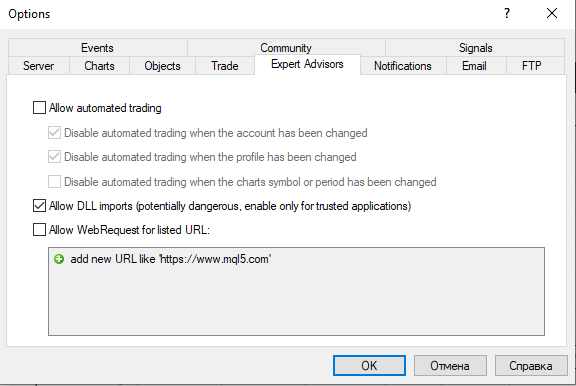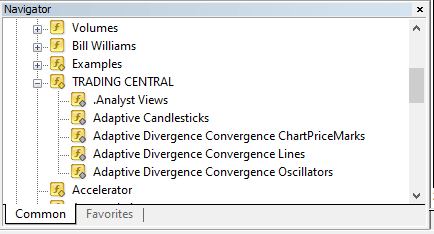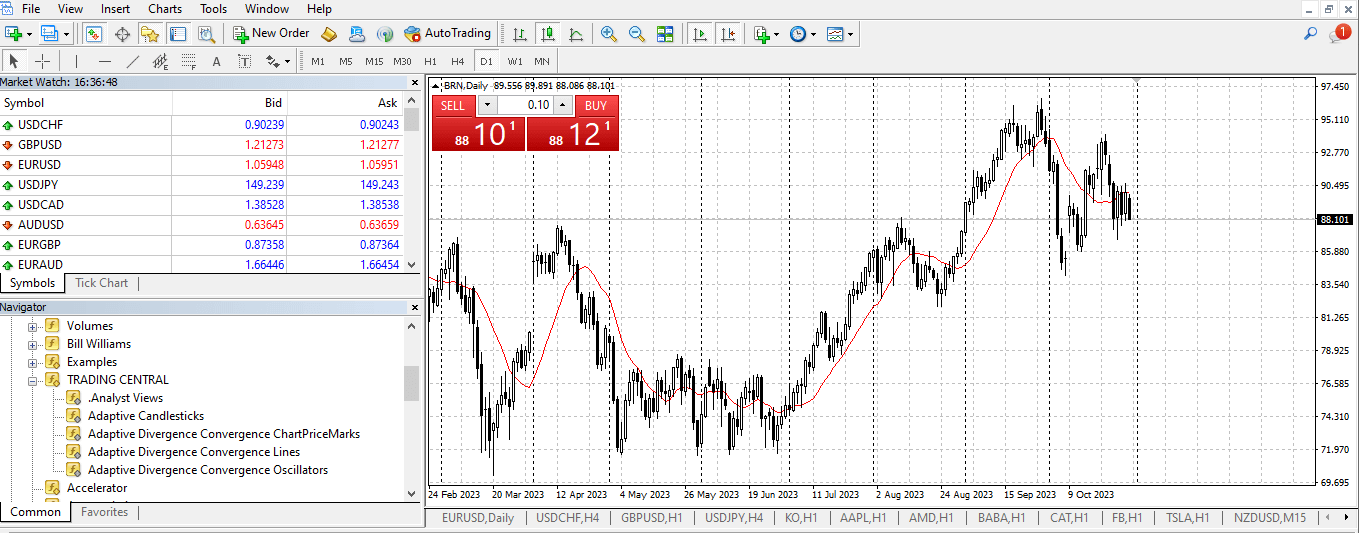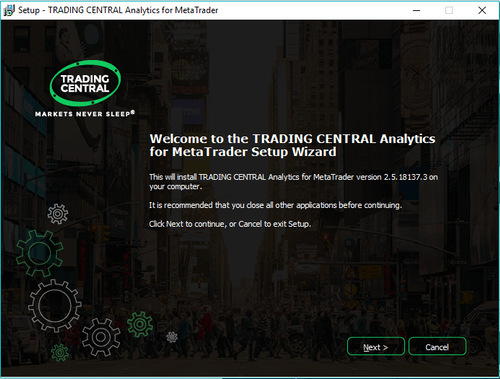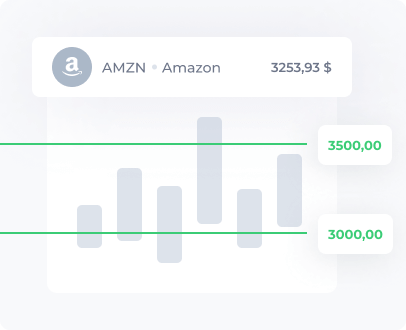
Ideas right in the trading terminal
Clear key levels for the best transactions. A set of time-tested indicators allows you to take into account market psychology, visually show entry and exit points in transactions, and provide alternative scenarios in case of unfavourable developments.
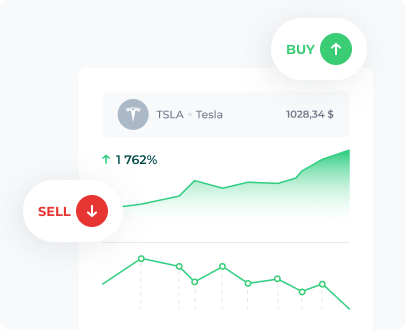
Everything necessary for you decision
Signals are generated directly on the chart. Buy signals are generated in green, and sell signals are generated in red.
Simultaneously with the analysis of levels, divergences and convergences, the algorithms track the formation of the 16 most reliable and proven candle combinations
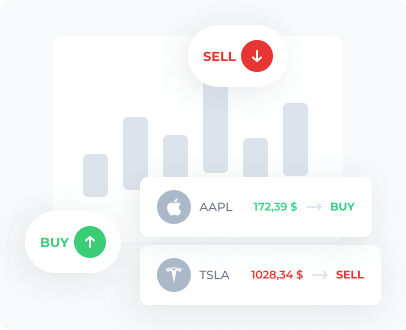
Tune in to your rhythm
Indicators are able to generate slow and fast signals both on the price chart and on the chart of the indicators themselves.
The set includes convergence/divergence oscillators for short-term trades.